Windows 10 Password Crack Usb
Posted : admin On 9/13/2019Method 1: Reset Windows 10 password with password reset USB drive Step 1: When you try using an incorrect password to sign in Windows 10. Step 2: At this point, you can see a Reset password link appear below the Password box. Step 3: Now insert the password reset USB drive into the computer’s. No.5: Hash Suite (Recover Windows Password without CD or USB) Hash Suite is fairly popular password cracking program because of its functionality. It can not only crack Windows password but aslo for other types of files, like ZIP, RAR, Word, Excel. However, it is not that easy as the ones we mentioned above. Method 2: Crack Windows 10/7/8/XP/Vista Password in Seconds This method uses a different approach. Androidphonesoft Windows Password Recovery lets you create a password reset disk on another machine, which you can then use to unlock your password on your computer.
Ophcrack is a free Windows Password Recovery tool that uses rainbow tables to retrieve Windows login passwords from password hashes. The tool is available in two versions (Vista Ophcrack and XP Ophcrack). In the following tutorial, we explain how we created an All In One USB Ophcrack Flash Drive. This bootable flash drive utility can then be used to recover, reveal or crack both Windows XP and Windows Vista login passwords.
How to Boot Ophcrack from a portable USB flash drive:
Having Ophcrack for Windows Vista and XP on a USB thumb drive can come in handy for those who may have lost their Windows admin or user Login Password and need to quickly recover a lost Windows password.
Ophcrack Windows Password Recovery Tool:
Distribution Home Page: http://ophcrack.sourceforge.net
Minimum Flash Drive Capacity: 1GB
Persistent Feature: No – Doesn't need to be
USB Ophcrack flash drive creation essentials:
- Windows Computer (Windows XP or Vista)
- 1GB or larger flash drive (fat32 formatted)
- ophcrack-xp-livecd*.iso
- Universal USB Installer
- tables_vista_free.zip
How to Create a bootable Ophcrack flash drive:
- Download and run Universal USB Installer, select OphCrack XP, and follow the onscreen instructions
- Create a folder named vista_free inside the tables folder on your USB Flash Drive
- Download and unzip the tables_vista_free. zip to the tables/vista_free folder on your USB Flash Drive
- Reboot your PC and set your system to boot from the USB device
If all goes well, you should be booting from the USB stick into a mini Linux environment. Ophcrack is launched automatically after the system has booted. You should now be able to recover both Windows XP and Windows Vista login Passwords using this single USB tool.
Ophcrack Windows Password Recovery from USB published under Flash drive installs using Windows
'How to get free Windows 8 password reset USB to remove my forgotten password?'
Download 7z for windows. Download p7zip for Linux (Posix) (x86 binaries and source code): p7zip at SourceForge p7zip is the command line version of 7-Zip for Linux / Unix, made by an independent developer.
Forgot your Windows 8 login password? Need to get a handy Windows 8 password recovery USB to get in your PC again? It must be depressing if you get locked out of your own computer since you will lose the access to all the files stored in it? If you are in this condition, you are quit wise to get here. The following part will guide you how to create a free Windows 8 password reset USB and use it to reset the unwanted forgotten password.
May 10, 2019 The only free online and offline dictionary and thesaurus with every word you look up. Millions of definitions from the most trusted sources, including: Webster's Dictionary Roget's Thesaurus The American Heritage Dictionary Plus FREE access to: English Offline Dictionary English Offline Thesaurus with synonyms, antonyms, and related words Word of the Day Medical Dictionary English. Android dictionary app. Sep 06, 2019 Dictionary.com is the leading free English dictionary app for Android. So, what does that mean? We’ll define it for you! We’ve got more than 1.5 million definitions and synonyms to help improve your vocabulary, study for the SAT or prep for the ACT, or boost your Words with Friends skills. Install our offline dictionary so you can access words—wherever, whenever. Download Merriam-Webster dictionary and word game apps, including our free dictionary app, Unabridged dictionary app, Official Scrabble Dictionary app, Quizzitive word game app, and more. Britannica English. The 5 Best Free Dictionary Apps for Learning German Dict.cc Site: www.dict.cc iOS: Dict.cc in the App Store Android: Dict.cc at Google Play This dictionary app is available in 51 language combinations, so if you speak Spanish as well as English, for example, you can look up German translations in. Get the leading FREE dictionary app for Android. Works OFFLINE! For an ad-free experience install the Premium app here. Dictionary.com for iPad. Get the best FREE dictionary app with the Word of the Day, Slideshows and more! For an ad-free experience install the Premium app here.
First you need to download this powerful Windows Password Key USB, which can help you recover Windows 10/8/7/Vista admin password and other standard user account password. Moreover, there is no data loss and security hidden danger. Just with several clicks, you can get your problems solved.
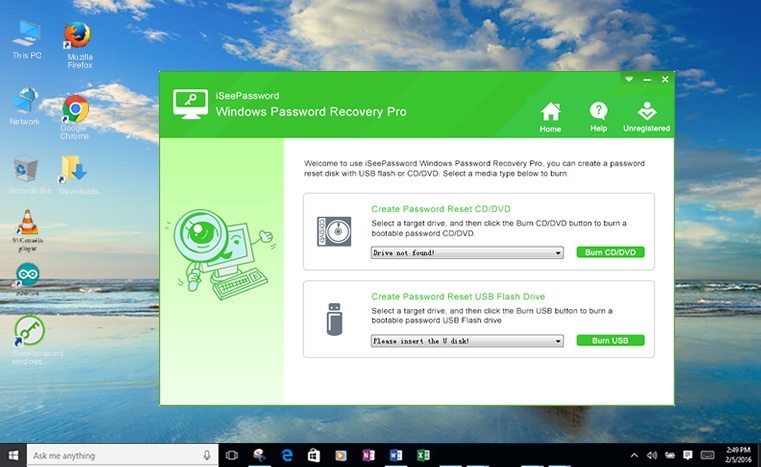
Windows 10 Password Crack Usb Free
Create Windows 8 Password Reset USB
To create Windows 8 password reset USB of Windows Password Key, follow the next steps. At the first beginning, make a good preparation: a blank USB flash drive and a workable computer bases on Windows operating system.
Windows 10 Password Crack Usb Drive
To get started to create this free Windows 8 password reset USB, download Windows Password Key first.
- Step 1: Install and run Windows Password Reset USB on the prepared Windows PC.
- Step 2: Burn the ISO image of the software on your blank USB.Note: There are two options for you to choose: 'Quick Recovery' and 'Advanced Recovery'. Here we take the default 'Quick Recovery' for example.
- Step 3: After the burning process completes, you can pull out your Windows 8 password recovery USB.
After you have created Windows 8 password reset USB, move to the next part to use it to crack lost login password.
Use Windows 8 Password Reset USB to Crack Lost Password
Here you can keep going on to use this created Windows 8 password reset USB to remove, reset your forgotten password.
- Step 1: Insert your created password reset USB into your locked PC. You PC will restart now.
- Step 2: Open Windows Password Key software. Select the account whose password you want to reset.
- Step 3: Get your Windows PC restarted and all the performance will be confirmed. You can get access to your computer now.
Sum up, there are two easy steps for you to crack your lost Windows 8 password with a reset USB.
- Related Articles
- how to reset windows 8.1 forgot password
- how to hack administrator password in windows 8
- how to crack computer password windows 8
Please enable JavaScript to view the comments powered by Disqus.comments powered by Disqus